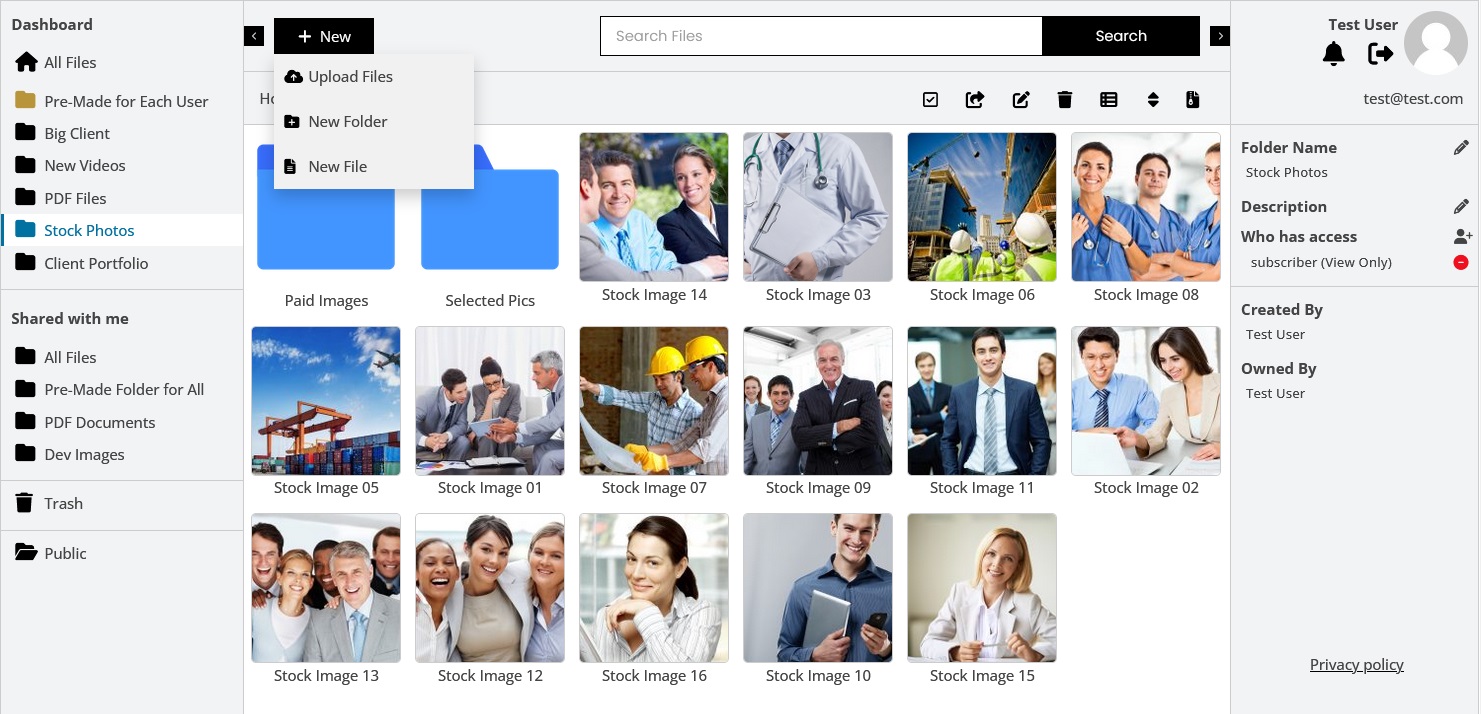How to use Front-End File Manager Dashboard:
When you use the shortcode [upf_manager] it displays a file manager dashboard on the frontend that offers all features. This dashboard contains 4 sections – Navigation, Toolbar, Content and Information sections.
Navigation Panel – The left section displays shortcuts to my-files, shared-with-me, trash, and public-files.
Toolbar – Top of middle section displays a header that has a key button “New” and a search box. It has a toolbar where breadcrumbs and action buttons appear.
Content Area – Then it has the content area where files and folders are displayed in grid/list view. This content area is also used to display previews of the files.
Information Section – The right section displays user information, Notifications and Logout at top. When we open a folder or file, the right section displays related Information and Comments. It also contains Privacy Policy Links at very bottom.