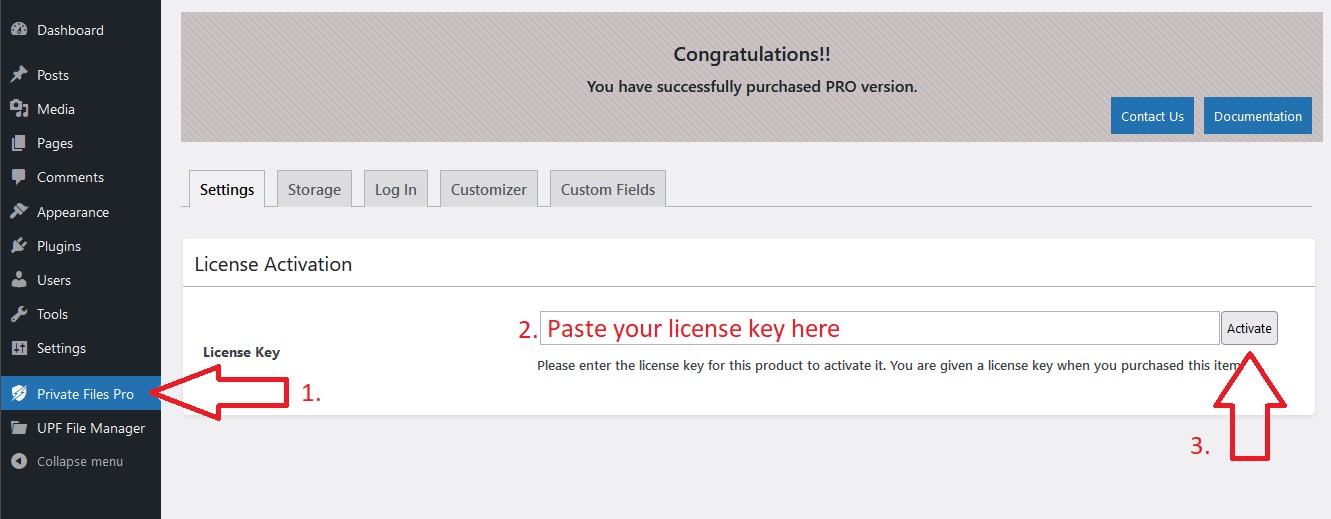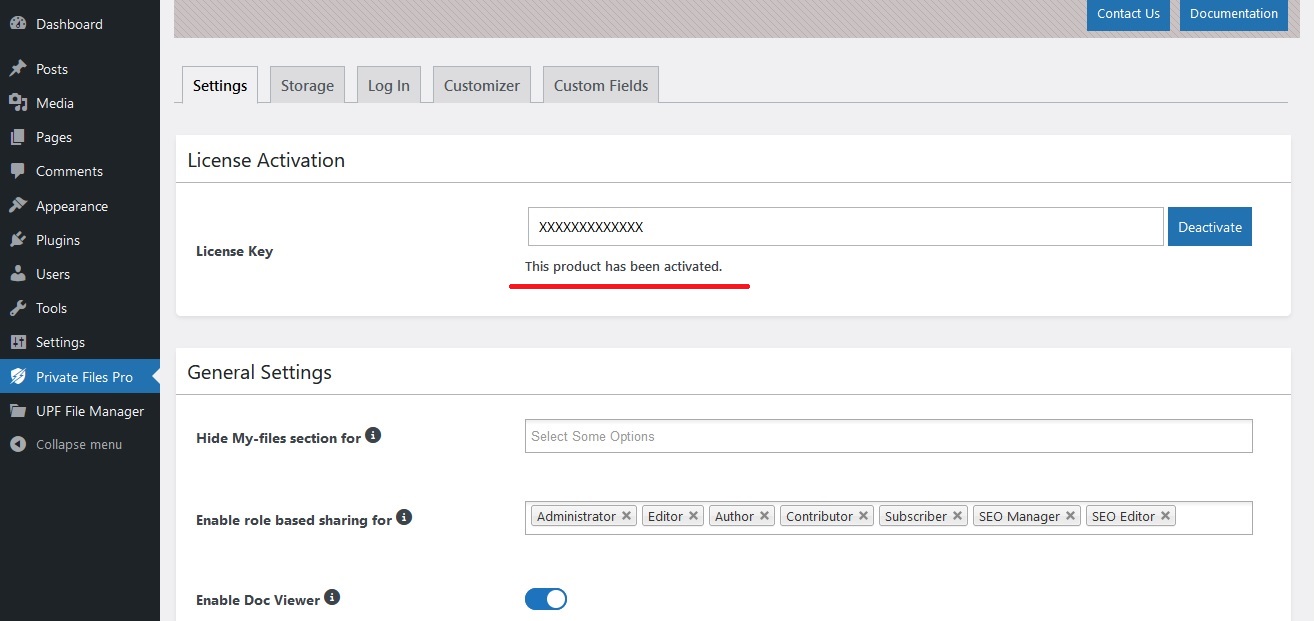– Now make sure you have Latest version of the PRO plugin installed and activated. Now, you will see the “Private Files Pro” menu item on the left side panel in WordPress. Click it.
(you can find your License key in your order confirmation email. If you have lost your key or did not receive an email with the license key, please contact our support team with your purchasing email address and we will help you retrieve your license key.)
– Click Activate and wait. The page should refresh with the message “This product has been activated” and the plugin options will become accessible.
– In case you purchased User Private Files PRO while your site is in development/Testing Environment. Feel free to use your license key on your development site.
– When you are going to make your site Live, Deactivate License key from development site and use the same key on Live site by following above steps.
– If you don’t have access to your previous domain and you want to use your key on new domain. Please email us at ‘support@userprivatefiles.com’ with a request to reset your License key. We will Reset your key.