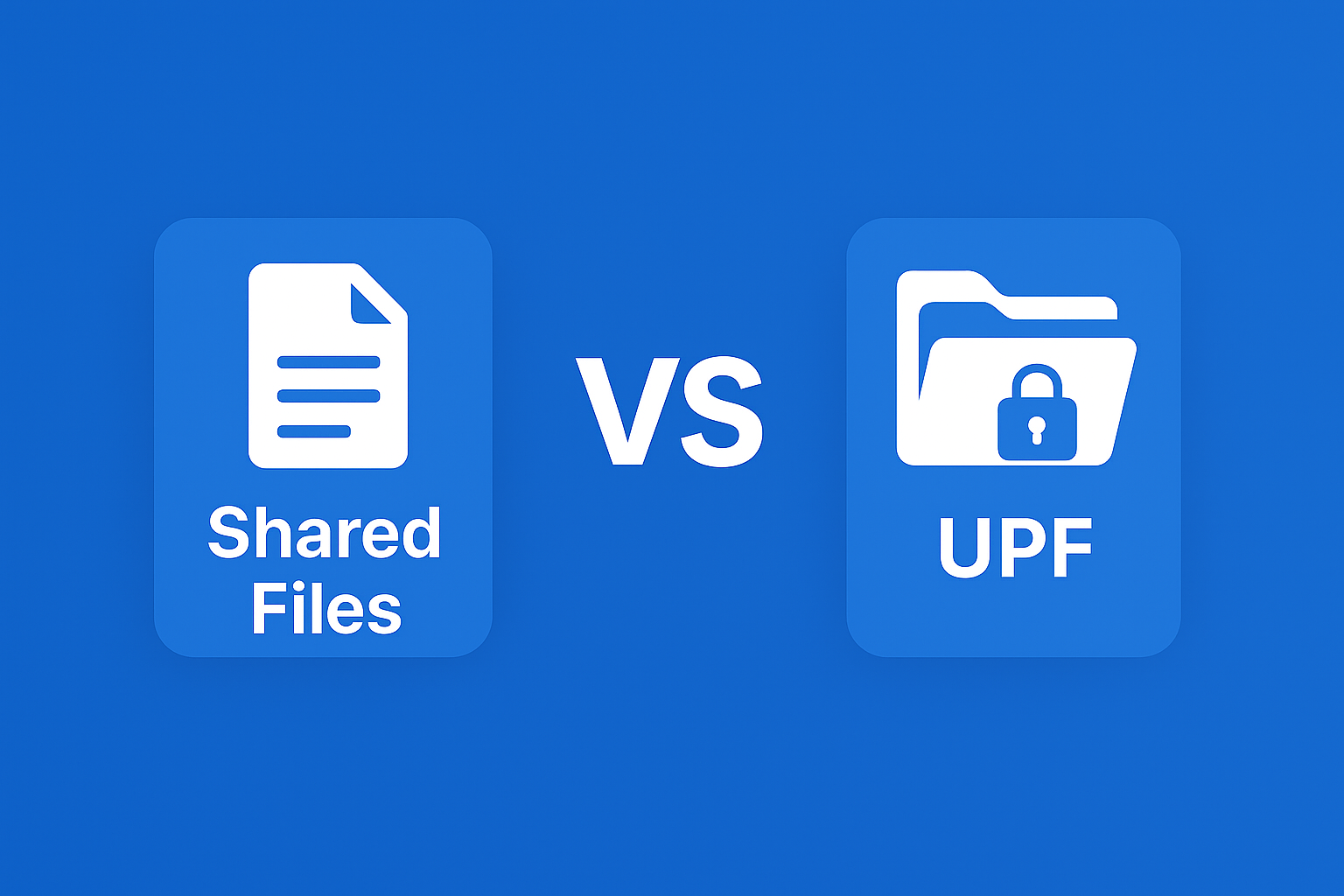
When it comes to file sharing and document management in WordPress, two popular plugins stand out — User Private Files (UPF) and Shared Files PRO. Both plugins aim to simplify how you store, organize, and share files with users on your website.
But which one is better for your business or project? Let’s dive into a detailed comparison to help you decide.
1. Ease of Use
- User Private Files (UPF):
Designed with simplicity in mind, UPF allows site admins to assign private files directly to specific users or user roles. The interface is clean, intuitive, and works seamlessly within WordPress without unnecessary complexity. - Shared Files PRO:
While it provides a decent file listing system, Shared Files PRO requires more setup and can feel overwhelming for new users. The structure is more rigid and less intuitive for private file assignments.
✅ Winner: User Private Files – Faster setup, easier file assignment.
2. File Privacy & Security
- User Private Files (UPF):
Privacy is the core feature. Every file is protected and accessible only by the intended user or role. Built-in access control ensures files stay private, making UPF ideal for client portals, membership sites, or internal team sharing. - Shared Files PRO:
While it offers file sharing, the emphasis is more on listing files publicly rather than securing them for private access. Customization is needed to replicate UPF’s privacy-first approach.
✅ Winner: User Private Files – Stronger privacy and access control.
3. Features & Flexibility
- User Private Files (UPF):
- Private file sharing by user or role
- Drag-and-drop upload
- File previews & downloads
- SSO & role-based access
- Customizable file manager dashboard
- Lightweight & optimized for speed
- Shared Files PRO:
- File listing and categorization
- Bulk uploads
- Shortcode-based display
- Search and sorting options
✅ Winner: User Private Files – More modern features designed for real-world use cases like client file delivery, student portals, or internal documents.
4. Performance & Scalability
- User Private Files (UPF):
Lightweight, optimized, and doesn’t slow down your site. Built for scalability so you can handle hundreds or thousands of users without performance issues. - Shared Files PRO:
Works well for smaller sites but can become heavy with larger file libraries and higher user counts.
✅ Winner: User Private Files – More efficient for growing websites.
5. Pricing & Value
- User Private Files (UPF):
Straightforward pricing with full access to features. You don’t pay extra for essentials like privacy controls or file assignment. - Shared Files PRO:
Comes with tiered pricing, but advanced features often require upgrading or add-ons.
✅ Winner: User Private Files – More value for money with all key features included.
Why Choose User Private Files (UPF) Over Shared Files PRO?
If your goal is private and secure file sharing in WordPress, UPF is built exactly for that purpose. Instead of adapting a generic file listing tool, UPF gives you:
- Stronger privacy and security
- Easier setup & management
- More flexibility for real-world use cases
- Better performance as your site grows
- All features included without hidden costs
Whether you’re a property manager sharing tenant files, a law firm delivering client documents, or a school distributing student assignments, UPF is the smarter choice.
Final Verdict: UPF Wins
While Shared Files PRO is a capable file listing plugin, it simply doesn’t match the privacy-first, user-focused, and performance-optimized design of User Private Files (UPF).
Ready to try it out?
Get User Private Files today and make your file sharing in WordPress simple, secure, and efficient.
Frequently Asked Questions (FAQ)
- What is the main difference between User Private Files (UPF) and Shared Files PRO?
UPF is focused on private file sharing for specific users or roles, while Shared Files PRO is mainly designed for public file listings with limited privacy features. - Can I use UPF to share files with individual clients?
Yes. UPF is perfect for client portals — you can assign files to individual clients, ensuring only they can view or download them. - Does UPF support role-based access control?
Absolutely. You can assign files to entire user roles (like “students”, “customers”, or “team members”) to simplify file distribution. - Is UPF suitable for large websites with many users?
Yes. UPF is lightweight and optimized for performance, so it can handle thousands of files and users without slowing down your site. - How does UPF pricing compare to Shared Files PRO?
UPF includes all privacy and file management features in its plan, while Shared Files PRO often requires upgrades for advanced features. That makes UPF more cost-effective. - Can I preview files in UPF before downloading?
Yes. UPF supports file previews, making it easy for users to quickly view documents before downloading. - Who should choose User Private Files (UPF)?
UPF is ideal for businesses, schools, property managers, agencies, and anyone who needs secure, private file sharing in WordPress.
You can reach out to us for any other query using our support form.
