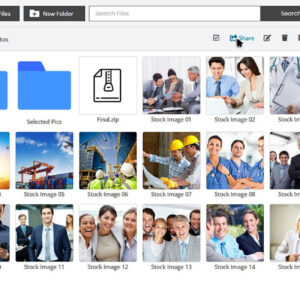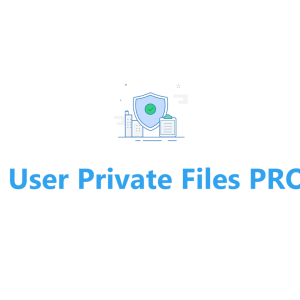Description
User Private Files Pro Features
- * New Feature – Red dot notification for new files/folders.
- * New Feature – Google recaptcha for register form.
- * New Feature – User Registration Shortcode added: [upf_register].
- * New Feature – Branding – Add your logo and Watermark to Frontend File Manager.
- * New Feature – Maximum File Upload Size Limit.
- * New Feature – Maximum File Upload Count Limit.
- * New Feature – Backend UPF File Manager Access for other user roles.
- * New Feature – Sync files from Server/FTP folder.
- * New Feature – Single email notification for bulk upload.
- * New Feature – Added navigation for file preview.
- * New Feature – Views and Downloads count for files.
- * New Feature – Shortcode support for Login form.
- * New Feature – Option to set redirection for login form.
- Backend file manager for admin to manage files.
- Added support for file previews for doc, excel, and ppt file with google docs viewer.
- New permission level View and Upload.
- Uploader only shortcode now supports folder id passing which the uploaded files will go to that folder.
- Public folder that allows anyone to view files on the site. Added new shortcode and support in UPF Manager as well.
- Selected files shortcode supports new parameter limit_folder_view that restricts users to view the folder or content inside.
- New email notifications that are sent out when a file is uploaded or a folder is created inside a shared folder.
- New frontend notification for when a file is uploaded or a new folder is created.
- New option to add privacy policy link at bottom in the sidebar.
- Added field for folder description.
- Premade folders from backend file manager.
- Uploader only shortcode ([upf_upload]) added.
- All Files display shortcode ([upf_display]) added.
- Frontend Notifications for users.
- Enable/disable frontend notifications.
- Google Drive Integration (beta version).
- Login form when user is not logged in.
- Customizer to change options for login form.
- Customizer to adjust colors of buttons and icons.
- Customizer to set custom thumbnails for file types.
- Layout update for backend settings.
- Hide Search for particular user roles.
- Hide Filters for particular user roles.
- Hide New Folder button for particular user roles.
- List View of files and folders.
- Collapsible Side panels.
- Enable/Disable Sorting of the files and folders on the frontend.
- Set Access Level when sharing a folders and files.
- Ability to upload and manage files within shared-with-me folder if full access given.
- Bulk select files for actions like delete, move and restore.
- Allow your site users to upload their private files.
- Users can share their files with other users by using their email address or username.
- Simply convert your website to a file sharing hosting.
- Users can remove the allowed users anytime they want.
- Easy to setup for administrator and easy to use for users.
- Front-end dashboard to allow users upload and manage their files and folders.
- Full control over uploaded files to site administrator.
- Bulk Upload Files.
- Option to enable/disable file uploading for users based on their roles.
- Email notification when a file / folder is shared with someone.
- Translation Ready.
- Folders/Directory system – Users can Create / Rename / Delete / Share folders
- Users can upload / move files within different folders
- Share files with all users or users with a specific role
- Comments – Users can comment on shared files
- Trash folder functionality
- Interactive Dropbox like design
- Search for files and folders